环境配置
推荐服务器配置
| CPU | 内存 | 硬盘 | 建议 |
| n*2核 | n*4G | n*20G | 推测大约n*(100~200)人使用 |
系统选择:
优先Ubuntu16.04及以上,amd64/arm64架构
linux环境搭建
安装docker
sudo apt-get updatesudo apt-get install \
apt-transport-https \
ca-certificates \
curl \
gnupg-agent \
software-properties-common
curl -fsSL https://download.docker.com/linux/ubuntu/gpg | sudo apt-key add -
sudo add-apt-repository \
"deb [arch=amd64] https://download.docker.com/linux/ubuntu \
$(lsb_release -cs) \
stable"
sudo apt-get update
sudo apt-get install docker-ce docker-ce-cli containerd.io
sudo curl -L https://github.com/docker/compose/releases/download/1.28.6/docker-compose-$(uname -s)-$(uname -m) -o /usr/local/bin/docker-compose
sudo chmod +x /usr/local/bin/docker-compose
换源
单机部署
git clone https://gitee.com/himitzh0730/hoj-deploy.git && cd hoj-deploy
# 或者选择github的仓库
# git clone https://github.com/HimitZH/HOJ-Deploy.git && cd hoj-deploy
cd standAlone
docker-compose up -d
打开浏览器,访问http://服务器ip,如若正常,即可看到OJ首页。
默认唯一的超级管理员账号如下,请注意之后点击页面右上角头像选择我的设置修改默认密码!
账号:root
密码:hoj123456© 版权声明
THE END



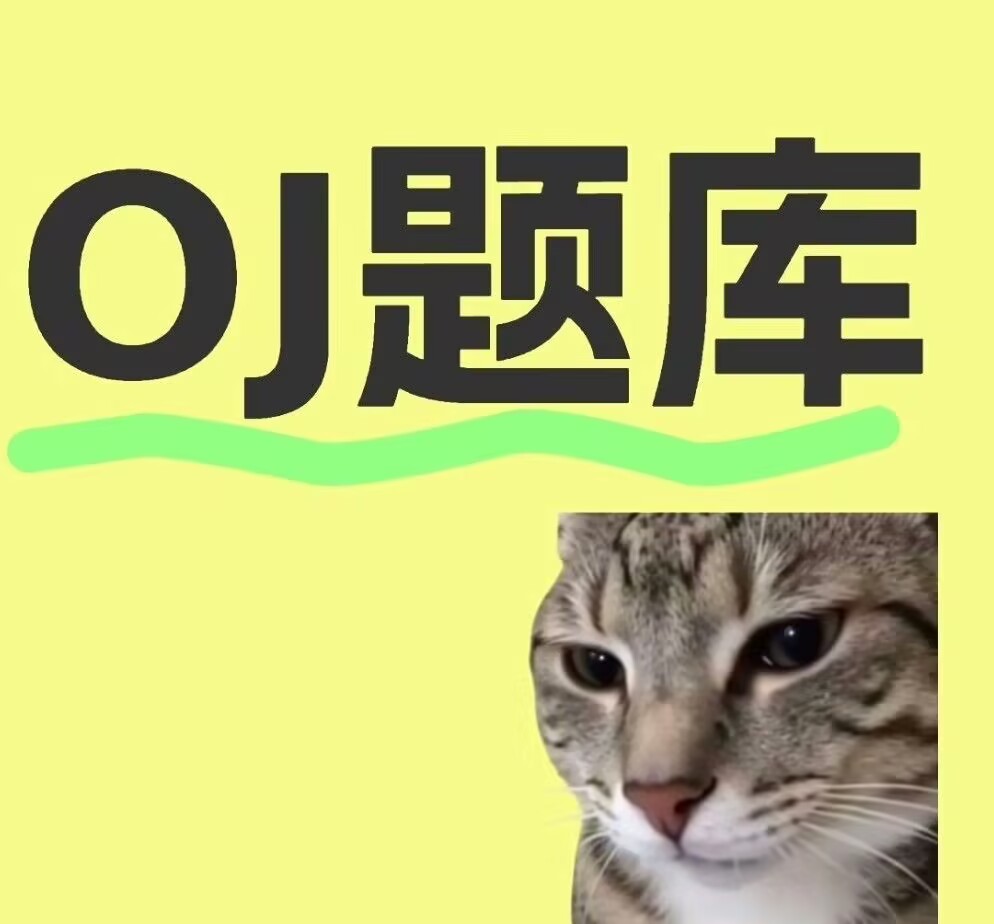












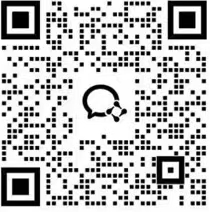
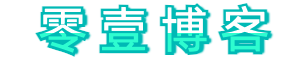
暂无评论内容